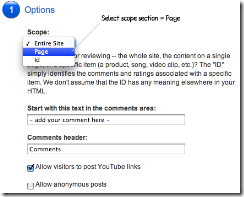Today tutorial blog and blogger hack. One question for you, do you like attractive blog or just a simple blog?If you like the first one, now we will make it real with some hack that make your blog more attractive.
Some time when you look at the bottom of other blog, you will find a page navigation which the functions is move the page for the pages in sequence without clicking on the category.
We will make it with some CSS code, so if you not want your blog slower than usual don’t make your blog with full CSS code.
Ok, now we will continue with the code:
- Open your Edit HTML and back up your blog first
- click on Expand widget template
- Copy these code below and put above the ]]></ b: skin>
.showpageArea {padding: 0 2px;margin-bottom:10px;margin-top:10px;
}
.showpageArea a {border: 1px solid #505050;
color: #000000;font-weight:normal;
padding: 3px 6px !important;
padding: 1px 4px ;margin:0px 4px;
text-decoration: none;
}
.showpageArea a:hover {
font-size:11px;
border: 1px solid #333;
color: #000000;
background-color: #FFFFFF;
}
.showpageNum a {border: 1px solid #505050;
color: #000000;font-weight:normal;
padding: 3px 6px !important;
padding: 1px 4px ;margin:0px 4px;
text-decoration: none;
}
.showpageNum a:hover {
font-size:11px;
border: 1px solid #333;
color: #000000;
background-color: #FFFFFF;
}
.showpagePoint {font-size:11px;
padding: 2px 4px 2px 4px;
margin: 2px;
font-weight: bold;
border: 1px solid #333;
color: #fff;
background-color: #000000;
}
.showpage a:hover {font-size:11px;
border: 1px solid #333;
color: #000000;
background-color: #FFFFFF;
}
.showpageNum a:link,.showpage a:link {
font-size:11px;
padding: 2px 4px 2px 4px;
margin: 2px;
text-decoration: none;
border: 1px solid #0066cc;
color: #0066cc;
background-color: #FFFFFF;}
.showpageNum a:hover {font-size:11px;
border: 1px solid #333;
color: #000000;
background-color: #FFFFFF;
}
- Now find this code or similar in your blog
<b:section class='main' id='main' showaddelement='yes'>
<b:widget id='Blog1' locked='true' title='Blog Posts' type='Blog'/>
</b:section>
- now copy these code below and put under </b:section>
- Save and done
Well, that’s our tutorial blog and blogger hack today, hope you like it. Don’t forget to subscribe this blog and get the update direct to your Feed or E-mail
Happy Blogging
Read More.... »»